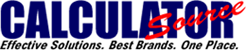Skip to product information

Everything you need to transfer programs, data, and backups between your Windows® computer and Casio graphing calculator.

Casio FA-124USB Program Link Kit - Connect Your Calculator to Your Computer!
$49.95
Find it new or used for less!
Discontinued Item - unlikely to be stocked again.
IMPORTANT: Refer to Casio Compatibility Info if installing on 64-bit and/or on Windows 7 or later. Many common computer/calculator/cable configurations either require extra care or will not work at all.
Features:
- Programs, data and backups can be transferred between a graphic calculator and a PC.
- Programs can be downloaded from the Web to your graphic calculator.
- You can create new programs, and edit programs including those downloaded from the Web on a PC.
- Screen images of a graphic calculator can be transferred to a PC.
- Images received by a PC can be saved as ".bmp", ".tif" and ".pcx" files for a Windows PC and ".pict" and ".tiff" for a Macintosh computer.
- Matrix/List data can be converted to CSV files.
- Numerical data consisting of CSV files can be converted to the Matrix/List and read by a graphic calculator.